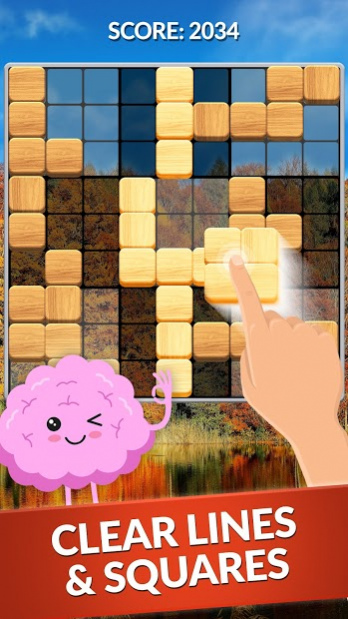Blockscapes Sudoku 1.3.1
Free Version
Publisher Description
💕 BLOCKSCAPES SUDOKU , a twist of TWO CLASSIC PUZZLE GAMES! Calming wooden blocks interacting with a popular 9x9 Sudoku board. Find smart and interesting ways to clear your board – blast off wooden blocks in lines or try clearing blocks in 3x3 squares. It’s strategy, it’s competitive, it’s fast-paced.💕
HOW TO PLAY
• Place wooden blocks strategically on the 9x9 board
• Blast off wooden blocks by filling up lines or matching 3x3 squares
• Beat your high score
• Beat monthly high score on leaderboard
• No time limits
• REPEAT
FEATURES
• FREE to play wooden block puzzle
• Blast blocks away in 3x3 squares *NEW*
• Wooden blocks can’t be rotated, keeps it challenging
• Monthly leaderboard – compare your puzzle skills globally
• Unique puzzle play with different block shapes makes it fun
• Sharpen your mind as you strategize your puzzle skills
• Different themes of sceneries to help you relax and enjoy your time playing
Blockscapes Sudoku is proudly brought to you by PeopleFun, makers of Wordscapes, Word Stacks, Word Chums, Word Flowers, Word Mocha, Wordscapes Uncrossed, and Spell Blitz.
Terms of service: https://www.peoplefun.com/terms
About Blockscapes Sudoku
Blockscapes Sudoku is a free app for Android published in the Puzzle & Word Games list of apps, part of Games & Entertainment.
The company that develops Blockscapes Sudoku is PeopleFun. The latest version released by its developer is 1.3.1.
To install Blockscapes Sudoku on your Android device, just click the green Continue To App button above to start the installation process. The app is listed on our website since 2021-01-02 and was downloaded 14 times. We have already checked if the download link is safe, however for your own protection we recommend that you scan the downloaded app with your antivirus. Your antivirus may detect the Blockscapes Sudoku as malware as malware if the download link to com.peoplefun.blocks2 is broken.
How to install Blockscapes Sudoku on your Android device:
- Click on the Continue To App button on our website. This will redirect you to Google Play.
- Once the Blockscapes Sudoku is shown in the Google Play listing of your Android device, you can start its download and installation. Tap on the Install button located below the search bar and to the right of the app icon.
- A pop-up window with the permissions required by Blockscapes Sudoku will be shown. Click on Accept to continue the process.
- Blockscapes Sudoku will be downloaded onto your device, displaying a progress. Once the download completes, the installation will start and you'll get a notification after the installation is finished.